| Summary: | Quick Assist in eclipse to generate unique log ids. | Goal: |
Every entry in logfiles (e.g. error.log) of an application should have an unique id. The operator can map that ids against the manual and check the solution for that problem. The developer can access the corresponding source code easily and inspected it. |
| Doing: |
Every logmessage in the java code gets a unique id.
This can be done manually with a list of used ids or assisted by the ide.
Quick Assist LogHelper assist you by inserting the next number in your logmessage. You just have to press Ctrl + 1 on the message id. |
| Next id: |
If you want to get the next id, just press Ctrl + 1.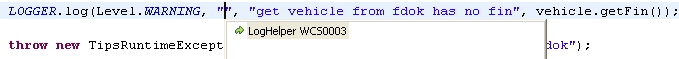 If no id is required (e.g. Level.DEBUG), the default id 9000 is proposed first. |
| Next id + javadoc: |
If you want to get the next id and javadoc is needed for
that log level too (e.g. Level.WARNING), just press Ctrl + 1. The next message id and the javadoc is generated. 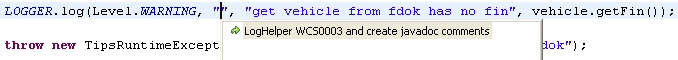
|
| First id: |
If you want to get the first id, just enter the seed (e.g. ABC) and press Ctrl + 1. The first number for it and one generated out of the classname is proposed. 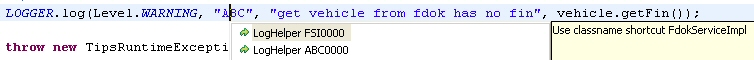
|
| Replace all: |
If you want to replace all message ids, just press Ctrl + 1. All message ids of the file are replaced starting with the shown id. Even messages with Level.DEBUG are replaced. 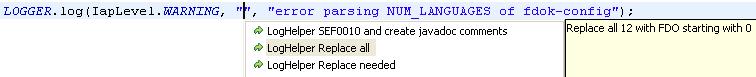
|
| Limits: |
LogHelper proposes the next free id for the current file.
|
| Versions: | For RAD 7.0 (eclipse 3.2) use version 1.0.0. For RAD 7.5 (eclipse 3.4) use version 1.2.0. |
| Installation: | This is the loghelper update site: http://www.waltergate.de/loghelper. |
| News: | This is the loghelper rss feed: http://www.waltergate.de/loghelper/feed.rss. |